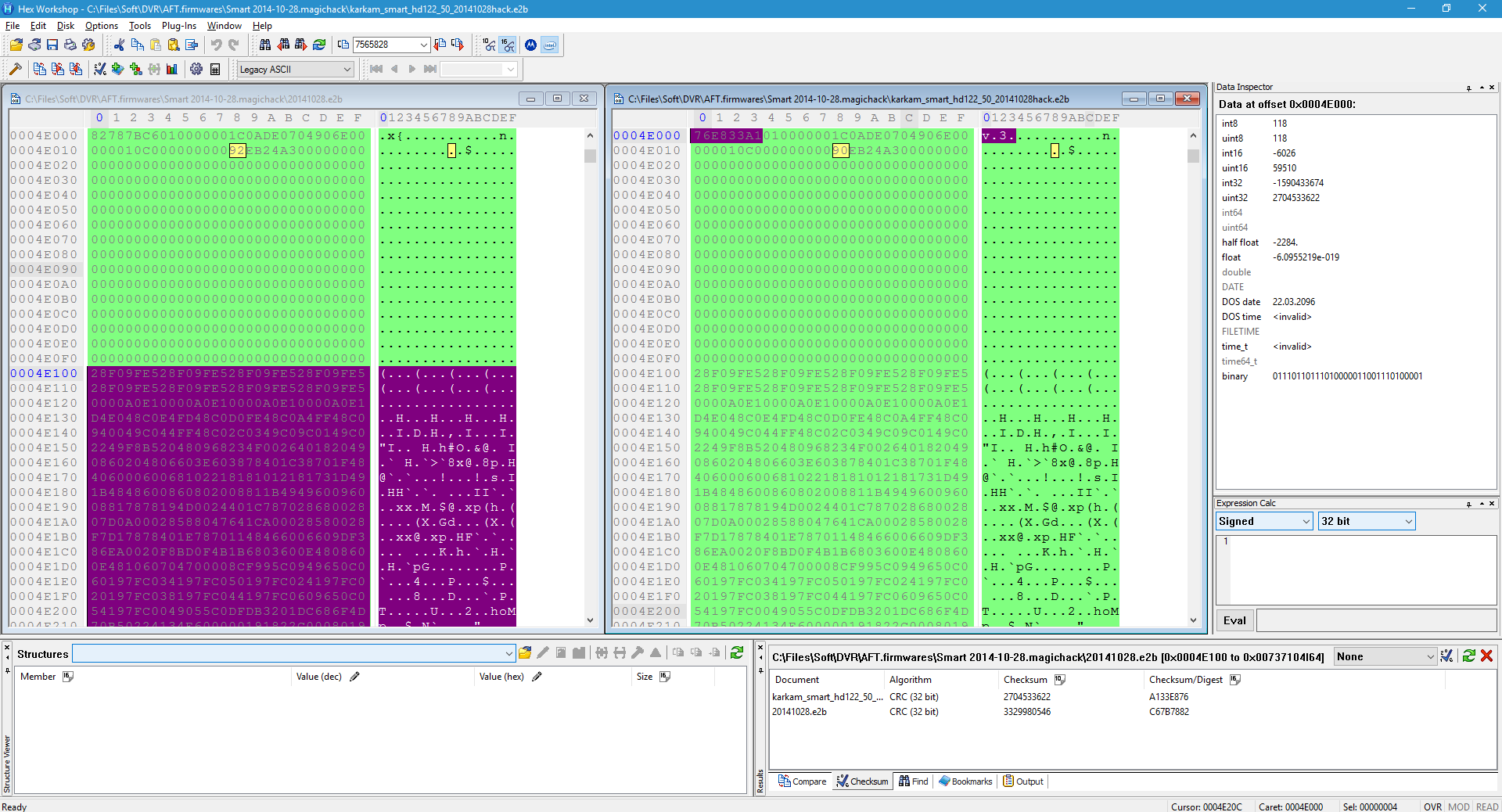Usual procedure
- Download similar device firmware.elf
- Flash using DirectUSB (Flash firmware using DirectUSB)
- Place our device firmware on SD and flash it using standart procedure or Flash firmware using autoexec.ash
- Reset.
- Restore default settings using device menu
Exceptions
- firmware may have different standard names
- firmware may have different partitions magic numbers
different names
it just need to rename the firmware of our device to name that use device which .elf is flashed.
example names:
| device | firmware name |
|---|---|
| Koonlung C75 | hd121_50.bin |
| iReg-7570SHD | hd121_70.bin |
| Carcam Smart | hd122_50.bin |
different magic numbers
that cause need of CRC and magic number hacking using hex editor
- our .bin file maybe updated to have alien magic numbers
- alien .elf file maybe updated to have our magic number (preferred)
As A result we will have something like
| Firmware | URL |
|---|---|
| Original Carcam Smart .elf | 20141028_carcam_smart.rar |
| Magic and CRC updated | 20141028_carcam_smart_with_magic_A324EB90.rar |