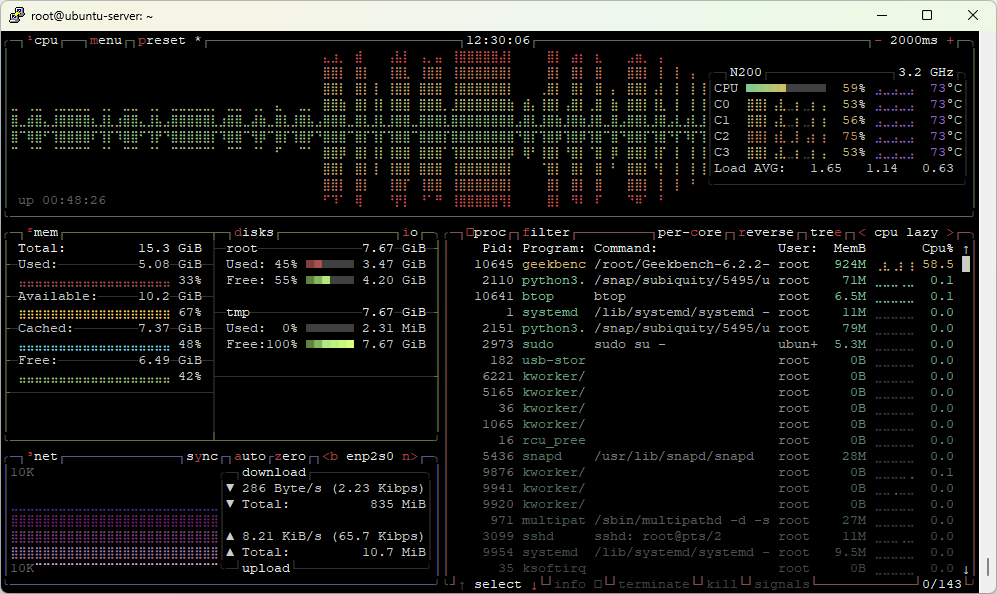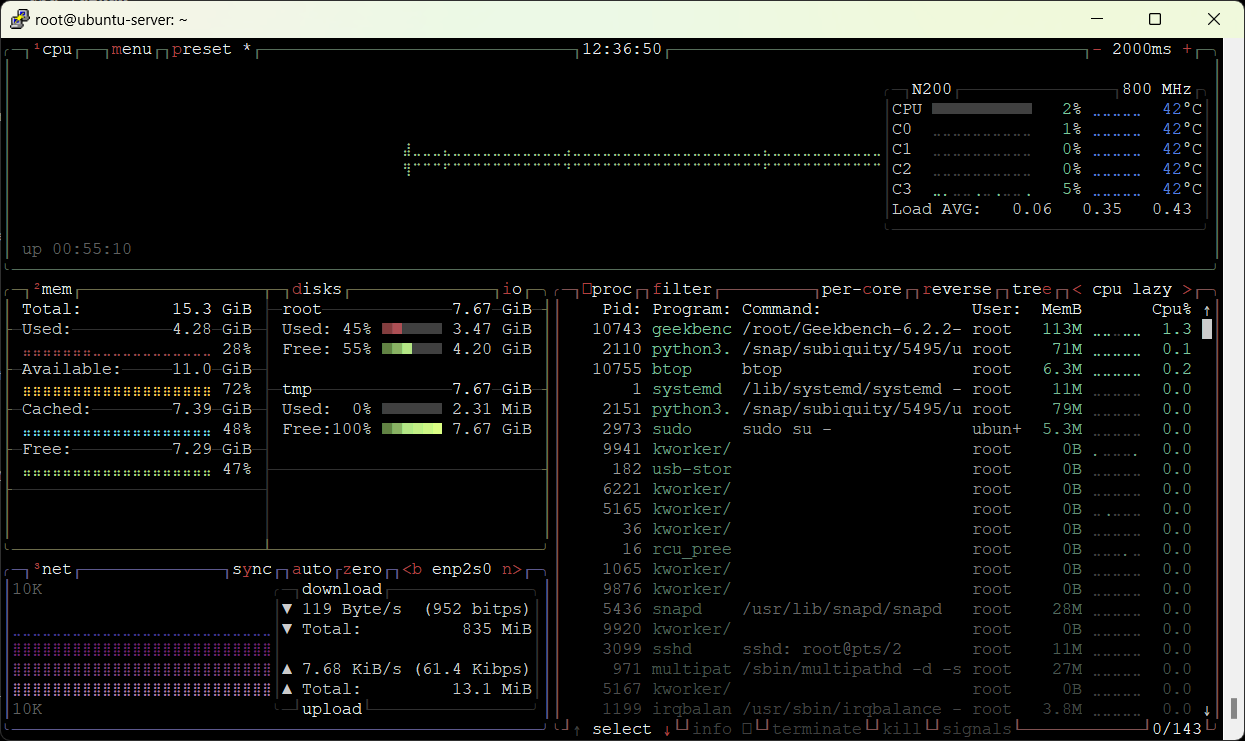Geekbench 6.2.2 Result
PassMark PerformanceTest Linux (11.0.1002) Results
https://www.passmark.com/baselines/V11/display.php?id=506012763543
PassMark PerformanceTest Linux (11.0.1002) Intel N200 (x86_64) 4 cores @ 3700 MHz | 15.4 GiB RAM Number of Processes: 4 | Test Iterations: 1 | Test Duration: Medium -------------------------------------------------------------------------------- CPU Mark: 4631 Integer Math 19335 Million Operations/s Floating Point Math 11928 Million Operations/s Prime Numbers 16.6 Million Primes/s Sorting 6001 Thousand Strings/s Encryption 3336 MB/s Compression 43942 KB/s CPU Single Threaded 1987 Million Operations/s Physics 371 Frames/s Extended Instructions (SSE) 1950 Million Matrices/s Memory Mark: 2185 Database Operations 2126 Thousand Operations/s Memory Read Cached 17163 MB/s Memory Read Uncached 11007 MB/s Memory Write 9276 MB/s Available RAM 7500 Megabytes Memory Latency 34 Nanoseconds Memory Threaded 23077 MB/s -------------------------------------------------------------------------------- Results submitted: https://www.passmark.com/baselines/V11/display.php?id=506008534205 Use ESC or CTRL-C to exit A: Run All Tests C: Run CPU Tests M: Run Memory Tests U: Upload Test Results
Device
https://www.aliexpress.com/item/1005005937928989.html
Create and start Ubuntu Live CD (USB)
https://releases.ubuntu.com/jammy/
if you got "Device eliminated because it was detected as a Hard Drive (score 13 > 0)" you need to Press "Show Advanced drive properties" and check "List USB Hard Drives
HWE kernel + search for additional drivers
After boot Live USB
vi /etc/ssh/sshd_config systemctl restart sshd
sshd_config
Port 22 ListenAddress 0.0.0.0 PermitRootLogin yes PasswordAuthentication yes KbdInteractiveAuthentication no
Download Geekbench
wget https://cdn.geekbench.com/Geekbench-6.2.2-Linux.tar.gz tar xvf Geekbench-6.2.2-Linux.tar.gz
Test
Geekbench-6.2.2-Linux/geekbench6
example output
root@ubuntu-server:~# Geekbench-6.2.2-Linux/geekbench6 Geekbench 6.2.2 : https://www.geekbench.com/ Geekbench 6 requires an active internet connection and automatically uploads benchmark results to the Geekbench Browser. Upgrade to Geekbench 6 Pro to enable offline use and unlock other features: https://store.primatelabs.com/v6 Enter your Geekbench 6 Pro license using the following command line: Geekbench-6.2.2-Linux/geekbench6 --unlock <email> <key> System Information Operating System Ubuntu 22.04.4 LTS Kernel Linux 6.5.0-18-generic x86_64 Model Default string Default string Motherboard Default string Default string BIOS American Megatrends International, LLC. 5.27 CPU Information Name Intel N200 Topology 1 Processor, 4 Cores Identifier GenuineIntel Family 6 Model 190 Stepping 0 Base Frequency 3.70 GHz L1 Instruction Cache 64.0 KB x 2 L1 Data Cache 32.0 KB x 2 L2 Cache 2.00 MB L3 Cache 6.00 MB Memory Information Size 15.4 GB Single-Core Running File Compression Running Navigation Running HTML5 Browser Running PDF Renderer Running Photo Library Running Clang Running Text Processing Running Asset Compression Running Object Detection Running Background Blur Running Horizon Detection Running Object Remover Running HDR Running Photo Filter Running Ray Tracer Running Structure from Motion Multi-Core Running File Compression Running Navigation Running HTML5 Browser Running PDF Renderer Running Photo Library Running Clang Running Text Processing Running Asset Compression Running Object Detection Running Background Blur Running Horizon Detection Running Object Remover Running HDR Running Photo Filter Running Ray Tracer Running Structure from Motion Uploading results to the Geekbench Browser. This could take a minute or two depending on the speed of your internet connection. Upload succeeded. Visit the following link and view your results online: https://browser.geekbench.com/v6/cpu/5554104
Compute test
wget -qO- https://packages.lunarg.com/lunarg-signing-key-pub.asc | sudo tee /etc/apt/trusted.gpg.d/lunarg.asc sudo wget -qO /etc/apt/sources.list.d/lunarg-vulkan-jammy.list http://packages.lunarg.com/vulkan/lunarg-vulkan-jammy.list sudo apt update sudo apt install vulkan-sdk
./Geekbench-6.2.2-Linux/geekbench6 --gpu-list ./Geekbench-6.2.2-Linux/geekbench6 --gpu Vulkan
root@ubuntu-server:~# ./Geekbench-6.2.2-Linux/geekbench6 --gpu-list Geekbench 6.2.2 : https://www.geekbench.com/ Geekbench 6 requires an active internet connection and automatically uploads benchmark results to the Geekbench Browser. Upgrade to Geekbench 6 Pro to enable offline use and unlock other features: https://store.primatelabs.com/v6 Enter your Geekbench 6 Pro license using the following command line: ./Geekbench-6.2.2-Linux/geekbench6 --unlock <email> <key> Vulkan 0 0 Intel(R) Graphics (ADL-N) 0 1 llvmpipe (LLVM 15.0.7, 256 bits)
root@ubuntu-server:~# Geekbench-6.2.2-Linux/geekbench6 --gpu Vulkan Geekbench 6.2.2 : https://www.geekbench.com/ Geekbench 6 requires an active internet connection and automatically uploads benchmark results to the Geekbench Browser. Upgrade to Geekbench 6 Pro to enable offline use and unlock other features: https://store.primatelabs.com/v6 Enter your Geekbench 6 Pro license using the following command line: Geekbench-6.2.2-Linux/geekbench6 --unlock <email> <key> System Information Operating System Ubuntu 22.04.4 LTS Kernel Linux 6.5.0-18-generic x86_64 Model Default string Default string Motherboard Default string Default string BIOS American Megatrends International, LLC. 5.27 CPU Information Name Intel N200 Topology 1 Processor, 4 Cores Identifier GenuineIntel Family 6 Model 190 Stepping 0 Base Frequency 3.70 GHz L1 Instruction Cache 64.0 KB x 2 L1 Data Cache 32.0 KB x 2 L2 Cache 2.00 MB L3 Cache 6.00 MB Memory Information Size 15.4 GB Vulkan Information Device Name Intel(R) Graphics (ADL-N) Vulkan Running Background Blur Running Face Detection Running Horizon Detection Running Edge Detection Running Gaussian Blur Running Feature Matching Running Stereo Matching Running Particle Physics Uploading results to the Geekbench Browser. This could take a minute or two depending on the speed of your internet connection. Upload succeeded. Visit the following link and view your results online: https://browser.geekbench.com/v6/compute/1995679
Run Passmark Performance test 11
apt install libncurses5 unzip wget https://www.passmark.com/downloads/pt_linux_x64.zip unzip pt_linux_x64.zip PerformanceTest/pt_linux_x64
root@ubuntu-server:~# cat /proc/cpuinfo processor : 0 vendor_id : GenuineIntel cpu family : 6 model : 190 model name : Intel(R) N200 stepping : 0 microcode : 0x12 cpu MHz : 800.237 cache size : 6144 KB physical id : 0 siblings : 4 core id : 4 cpu cores : 4 apicid : 8 initial apicid : 8 fpu : yes fpu_exception : yes cpuid level : 32 wp : yes flags : fpu vme de pse tsc msr pae mce cx8 apic sep mtrr pge mca cmov pat pse36 clflush dts acpi mmx fxsr sse sse2 ss ht tm pbe syscall nx pdpe1gb rdtscp lm constant_tsc art arch_perfmon pebs bts rep_good nopl xtopology nonstop_tsc cpuid aperfmperf tsc_known_freq pni pclmulqdq dtes64 monitor ds_cpl vmx est tm2 ssse3 sdbg fma cx16 xtpr pdcm sse4_1 sse4_2 x2apic movbe popcnt tsc_deadline_timer aes xsave avx f16c rdrand lahf_lm abm 3dnowprefetch cpuid_fault epb cat_l2 cdp_l2 ssbd ibrs ibpb stibp ibrs_enhanced tpr_shadow flexpriority ept vpid ept_ad fsgsbase tsc_adjust bmi1 avx2 smep bmi2 erms invpcid rdt_a rdseed adx smap clflushopt clwb intel_pt sha_ni xsaveopt xsavec xgetbv1 xsaves split_lock_detect avx_vnni dtherm ida arat pln pts hwp hwp_notify hwp_act_window hwp_epp hwp_pkg_req vnmi umip pku ospke waitpkg gfni vaes vpclmulqdq rdpid movdiri movdir64b fsrm md_clear serialize arch_lbr ibt flush_l1d arch_capabilities vmx flags : vnmi preemption_timer posted_intr invvpid ept_x_only ept_ad ept_1gb flexpriority apicv tsc_offset vtpr mtf vapic ept vpid unrestricted_guest vapic_reg vid ple shadow_vmcs ept_mode_based_exec tsc_scaling usr_wait_pause bugs : spectre_v1 spectre_v2 spec_store_bypass swapgs bogomips : 1996.80 clflush size : 64 cache_alignment : 64 address sizes : 39 bits physical, 48 bits virtual power management: processor : 1 vendor_id : GenuineIntel cpu family : 6 model : 190 model name : Intel(R) N200 stepping : 0 microcode : 0x12 cpu MHz : 800.000 cache size : 6144 KB physical id : 0 siblings : 4 core id : 5 cpu cores : 4 apicid : 10 initial apicid : 10 fpu : yes fpu_exception : yes cpuid level : 32 wp : yes flags : fpu vme de pse tsc msr pae mce cx8 apic sep mtrr pge mca cmov pat pse36 clflush dts acpi mmx fxsr sse sse2 ss ht tm pbe syscall nx pdpe1gb rdtscp lm constant_tsc art arch_perfmon pebs bts rep_good nopl xtopology nonstop_tsc cpuid aperfmperf tsc_known_freq pni pclmulqdq dtes64 monitor ds_cpl vmx est tm2 ssse3 sdbg fma cx16 xtpr pdcm sse4_1 sse4_2 x2apic movbe popcnt tsc_deadline_timer aes xsave avx f16c rdrand lahf_lm abm 3dnowprefetch cpuid_fault epb cat_l2 cdp_l2 ssbd ibrs ibpb stibp ibrs_enhanced tpr_shadow flexpriority ept vpid ept_ad fsgsbase tsc_adjust bmi1 avx2 smep bmi2 erms invpcid rdt_a rdseed adx smap clflushopt clwb intel_pt sha_ni xsaveopt xsavec xgetbv1 xsaves split_lock_detect avx_vnni dtherm ida arat pln pts hwp hwp_notify hwp_act_window hwp_epp hwp_pkg_req vnmi umip pku ospke waitpkg gfni vaes vpclmulqdq rdpid movdiri movdir64b fsrm md_clear serialize arch_lbr ibt flush_l1d arch_capabilities vmx flags : vnmi preemption_timer posted_intr invvpid ept_x_only ept_ad ept_1gb flexpriority apicv tsc_offset vtpr mtf vapic ept vpid unrestricted_guest vapic_reg vid ple shadow_vmcs ept_mode_based_exec tsc_scaling usr_wait_pause bugs : spectre_v1 spectre_v2 spec_store_bypass swapgs bogomips : 1996.80 clflush size : 64 cache_alignment : 64 address sizes : 39 bits physical, 48 bits virtual power management: processor : 2 vendor_id : GenuineIntel cpu family : 6 model : 190 model name : Intel(R) N200 stepping : 0 microcode : 0x12 cpu MHz : 799.955 cache size : 6144 KB physical id : 0 siblings : 4 core id : 6 cpu cores : 4 apicid : 12 initial apicid : 12 fpu : yes fpu_exception : yes cpuid level : 32 wp : yes flags : fpu vme de pse tsc msr pae mce cx8 apic sep mtrr pge mca cmov pat pse36 clflush dts acpi mmx fxsr sse sse2 ss ht tm pbe syscall nx pdpe1gb rdtscp lm constant_tsc art arch_perfmon pebs bts rep_good nopl xtopology nonstop_tsc cpuid aperfmperf tsc_known_freq pni pclmulqdq dtes64 monitor ds_cpl vmx est tm2 ssse3 sdbg fma cx16 xtpr pdcm sse4_1 sse4_2 x2apic movbe popcnt tsc_deadline_timer aes xsave avx f16c rdrand lahf_lm abm 3dnowprefetch cpuid_fault epb cat_l2 cdp_l2 ssbd ibrs ibpb stibp ibrs_enhanced tpr_shadow flexpriority ept vpid ept_ad fsgsbase tsc_adjust bmi1 avx2 smep bmi2 erms invpcid rdt_a rdseed adx smap clflushopt clwb intel_pt sha_ni xsaveopt xsavec xgetbv1 xsaves split_lock_detect avx_vnni dtherm ida arat pln pts hwp hwp_notify hwp_act_window hwp_epp hwp_pkg_req vnmi umip pku ospke waitpkg gfni vaes vpclmulqdq rdpid movdiri movdir64b fsrm md_clear serialize arch_lbr ibt flush_l1d arch_capabilities vmx flags : vnmi preemption_timer posted_intr invvpid ept_x_only ept_ad ept_1gb flexpriority apicv tsc_offset vtpr mtf vapic ept vpid unrestricted_guest vapic_reg vid ple shadow_vmcs ept_mode_based_exec tsc_scaling usr_wait_pause bugs : spectre_v1 spectre_v2 spec_store_bypass swapgs bogomips : 1996.80 clflush size : 64 cache_alignment : 64 address sizes : 39 bits physical, 48 bits virtual power management: processor : 3 vendor_id : GenuineIntel cpu family : 6 model : 190 model name : Intel(R) N200 stepping : 0 microcode : 0x12 cpu MHz : 800.016 cache size : 6144 KB physical id : 0 siblings : 4 core id : 7 cpu cores : 4 apicid : 14 initial apicid : 14 fpu : yes fpu_exception : yes cpuid level : 32 wp : yes flags : fpu vme de pse tsc msr pae mce cx8 apic sep mtrr pge mca cmov pat pse36 clflush dts acpi mmx fxsr sse sse2 ss ht tm pbe syscall nx pdpe1gb rdtscp lm constant_tsc art arch_perfmon pebs bts rep_good nopl xtopology nonstop_tsc cpuid aperfmperf tsc_known_freq pni pclmulqdq dtes64 monitor ds_cpl vmx est tm2 ssse3 sdbg fma cx16 xtpr pdcm sse4_1 sse4_2 x2apic movbe popcnt tsc_deadline_timer aes xsave avx f16c rdrand lahf_lm abm 3dnowprefetch cpuid_fault epb cat_l2 cdp_l2 ssbd ibrs ibpb stibp ibrs_enhanced tpr_shadow flexpriority ept vpid ept_ad fsgsbase tsc_adjust bmi1 avx2 smep bmi2 erms invpcid rdt_a rdseed adx smap clflushopt clwb intel_pt sha_ni xsaveopt xsavec xgetbv1 xsaves split_lock_detect avx_vnni dtherm ida arat pln pts hwp hwp_notify hwp_act_window hwp_epp hwp_pkg_req vnmi umip pku ospke waitpkg gfni vaes vpclmulqdq rdpid movdiri movdir64b fsrm md_clear serialize arch_lbr ibt flush_l1d arch_capabilities vmx flags : vnmi preemption_timer posted_intr invvpid ept_x_only ept_ad ept_1gb flexpriority apicv tsc_offset vtpr mtf vapic ept vpid unrestricted_guest vapic_reg vid ple shadow_vmcs ept_mode_based_exec tsc_scaling usr_wait_pause bugs : spectre_v1 spectre_v2 spec_store_bypass swapgs bogomips : 1996.80 clflush size : 64 cache_alignment : 64 address sizes : 39 bits physical, 48 bits virtual power management:
sensors
root@ubuntu-server:~# sensors
coretemp-isa-0000
Adapter: ISA adapter
Package id 0: +37.0°C (high = +105.0°C, crit = +105.0°C)
Core 4: +37.0°C (high = +105.0°C, crit = +105.0°C)
Core 5: +37.0°C (high = +105.0°C, crit = +105.0°C)
Core 6: +37.0°C (high = +105.0°C, crit = +105.0°C)
Core 7: +37.0°C (high = +105.0°C, crit = +105.0°C)
acpitz-acpi-0
Adapter: ACPI interface
temp1: +27.8°C (crit = +110.0°C)
nvme-pci-0300
Adapter: PCI adapter
Composite: +53.9°C (low = -0.1°C, high = +79.8°C)
(crit = +89.8°C)
ERROR: Can't get value of subfeature temp2_min: I/O error
ERROR: Can't get value of subfeature temp2_max: I/O error
Sensor 1: +56.9°C (low = +0.0°C, high = +0.0°C)
ERROR: Can't get value of subfeature temp3_min: I/O error
ERROR: Can't get value of subfeature temp3_max: I/O error
Sensor 2: +48.9°C (low = +0.0°C, high = +0.0°C)
vainfo
root@ubuntu-server:~# vainfo
error: can't connect to X server!
libva info: VA-API version 1.14.0
libva info: Trying to open /usr/lib/x86_64-linux-gnu/dri/iHD_drv_video.so
libva info: Found init function __vaDriverInit_1_14
libva info: va_openDriver() returns 0
vainfo: VA-API version: 1.14 (libva 2.12.0)
vainfo: Driver version: Intel iHD driver for Intel(R) Gen Graphics - 22.3.1 ()
vainfo: Supported profile and entrypoints
VAProfileNone : VAEntrypointVideoProc
VAProfileNone : VAEntrypointStats
VAProfileMPEG2Simple : VAEntrypointVLD
VAProfileMPEG2Main : VAEntrypointVLD
VAProfileH264Main : VAEntrypointVLD
VAProfileH264Main : VAEntrypointEncSliceLP
VAProfileH264High : VAEntrypointVLD
VAProfileH264High : VAEntrypointEncSliceLP
VAProfileJPEGBaseline : VAEntrypointVLD
VAProfileJPEGBaseline : VAEntrypointEncPicture
VAProfileH264ConstrainedBaseline: VAEntrypointVLD
VAProfileH264ConstrainedBaseline: VAEntrypointEncSliceLP
VAProfileVP8Version0_3 : VAEntrypointVLD
VAProfileHEVCMain : VAEntrypointVLD
VAProfileHEVCMain : VAEntrypointEncSliceLP
VAProfileHEVCMain10 : VAEntrypointVLD
VAProfileHEVCMain10 : VAEntrypointEncSliceLP
VAProfileVP9Profile0 : VAEntrypointVLD
VAProfileVP9Profile0 : VAEntrypointEncSliceLP
VAProfileVP9Profile1 : VAEntrypointVLD
VAProfileVP9Profile1 : VAEntrypointEncSliceLP
VAProfileVP9Profile2 : VAEntrypointVLD
VAProfileVP9Profile2 : VAEntrypointEncSliceLP
VAProfileVP9Profile3 : VAEntrypointVLD
VAProfileVP9Profile3 : VAEntrypointEncSliceLP
VAProfileHEVCMain12 : VAEntrypointVLD
VAProfileHEVCMain422_10 : VAEntrypointVLD
VAProfileHEVCMain422_12 : VAEntrypointVLD
VAProfileHEVCMain444 : VAEntrypointVLD
VAProfileHEVCMain444 : VAEntrypointEncSliceLP
VAProfileHEVCMain444_10 : VAEntrypointVLD
VAProfileHEVCMain444_10 : VAEntrypointEncSliceLP
VAProfileHEVCMain444_12 : VAEntrypointVLD
VAProfileHEVCSccMain : VAEntrypointVLD
VAProfileHEVCSccMain : VAEntrypointEncSliceLP
VAProfileHEVCSccMain10 : VAEntrypointVLD
VAProfileHEVCSccMain10 : VAEntrypointEncSliceLP
VAProfileHEVCSccMain444 : VAEntrypointVLD
VAProfileHEVCSccMain444 : VAEntrypointEncSliceLP
VAProfileAV1Profile0 : VAEntrypointVLD
VAProfileHEVCSccMain444_10 : VAEntrypointVLD
VAProfileHEVCSccMain444_10 : VAEntrypointEncSliceLP
media non-free
root@ubuntu-server:~# vainfo
error: can't connect to X server!
libva info: VA-API version 1.14.0
libva info: Trying to open /usr/lib/x86_64-linux-gnu/dri/iHD_drv_video.so
libva info: Found init function __vaDriverInit_1_14
libva info: va_openDriver() returns 0
vainfo: VA-API version: 1.14 (libva 2.12.0)
vainfo: Driver version: Intel iHD driver for Intel(R) Gen Graphics - 22.3.1 ()
vainfo: Supported profile and entrypoints
VAProfileNone : VAEntrypointVideoProc
VAProfileNone : VAEntrypointStats
VAProfileMPEG2Simple : VAEntrypointVLD
VAProfileMPEG2Simple : VAEntrypointEncSlice
VAProfileMPEG2Main : VAEntrypointVLD
VAProfileMPEG2Main : VAEntrypointEncSlice
VAProfileH264Main : VAEntrypointVLD
VAProfileH264Main : VAEntrypointEncSlice
VAProfileH264Main : VAEntrypointFEI
VAProfileH264Main : VAEntrypointEncSliceLP
VAProfileH264High : VAEntrypointVLD
VAProfileH264High : VAEntrypointEncSlice
VAProfileH264High : VAEntrypointFEI
VAProfileH264High : VAEntrypointEncSliceLP
VAProfileVC1Simple : VAEntrypointVLD
VAProfileVC1Main : VAEntrypointVLD
VAProfileVC1Advanced : VAEntrypointVLD
VAProfileJPEGBaseline : VAEntrypointVLD
VAProfileJPEGBaseline : VAEntrypointEncPicture
VAProfileH264ConstrainedBaseline: VAEntrypointVLD
VAProfileH264ConstrainedBaseline: VAEntrypointEncSlice
VAProfileH264ConstrainedBaseline: VAEntrypointFEI
VAProfileH264ConstrainedBaseline: VAEntrypointEncSliceLP
VAProfileVP8Version0_3 : VAEntrypointVLD
VAProfileHEVCMain : VAEntrypointVLD
VAProfileHEVCMain : VAEntrypointEncSlice
VAProfileHEVCMain : VAEntrypointFEI
VAProfileHEVCMain : VAEntrypointEncSliceLP
VAProfileHEVCMain10 : VAEntrypointVLD
VAProfileHEVCMain10 : VAEntrypointEncSlice
VAProfileHEVCMain10 : VAEntrypointEncSliceLP
VAProfileVP9Profile0 : VAEntrypointVLD
VAProfileVP9Profile0 : VAEntrypointEncSliceLP
VAProfileVP9Profile1 : VAEntrypointVLD
VAProfileVP9Profile1 : VAEntrypointEncSliceLP
VAProfileVP9Profile2 : VAEntrypointVLD
VAProfileVP9Profile2 : VAEntrypointEncSliceLP
VAProfileVP9Profile3 : VAEntrypointVLD
VAProfileVP9Profile3 : VAEntrypointEncSliceLP
VAProfileHEVCMain12 : VAEntrypointVLD
VAProfileHEVCMain12 : VAEntrypointEncSlice
VAProfileHEVCMain422_10 : VAEntrypointVLD
VAProfileHEVCMain422_10 : VAEntrypointEncSlice
VAProfileHEVCMain422_12 : VAEntrypointVLD
VAProfileHEVCMain422_12 : VAEntrypointEncSlice
VAProfileHEVCMain444 : VAEntrypointVLD
VAProfileHEVCMain444 : VAEntrypointEncSliceLP
VAProfileHEVCMain444_10 : VAEntrypointVLD
VAProfileHEVCMain444_10 : VAEntrypointEncSliceLP
VAProfileHEVCMain444_12 : VAEntrypointVLD
VAProfileHEVCSccMain : VAEntrypointVLD
VAProfileHEVCSccMain : VAEntrypointEncSliceLP
VAProfileHEVCSccMain10 : VAEntrypointVLD
VAProfileHEVCSccMain10 : VAEntrypointEncSliceLP
VAProfileHEVCSccMain444 : VAEntrypointVLD
VAProfileHEVCSccMain444 : VAEntrypointEncSliceLP
VAProfileAV1Profile0 : VAEntrypointVLD
VAProfileHEVCSccMain444_10 : VAEntrypointVLD
VAProfileHEVCSccMain444_10 : VAEntrypointEncSliceLP
Basic server info
root@ubuntu-server:~# curl https://raw.githubusercontent.com/oliut/linux-qa/master/qal.py 2>/dev/null |python3
======================================================================
qal.py 0.2-020 (2022-06-15)
======================================================================
NAME: ubuntu-server
DATE: 2024-04-01 12:57 (UTC)
UPTIME: 01:15 (0.02880859375, 0.12890625, 0.291015625)
OS: Ubuntu 22.04 jammy
KERNEL: Linux-6.5.0-18-generic-x86_64-with-glibc2.35
========[HARDWARE]====================================================
SERVER: Default string Default string
BIOS: American Megatrends International, LLC. 5.27 (07/19/2023)
SERIAL: Default string
CPU: 1xIntel(R) N200 [ C:4 / T:4 ]
MEM: 15.4 GB
SWAP: 0.0 KB
DISK: nvme0n1 238.5 GB
DISK: sda 14.5 GB
NET: enp2s0 2500/full(up) TX: 17.0 MB RX: 841.4 MB
nvme disk info
root@ubuntu-server:~# smartctl -a /dev/nvme0n1 smartctl 7.2 2020-12-30 r5155 [x86_64-linux-6.5.0-18-generic] (local build) Copyright (C) 2002-20, Bruce Allen, Christian Franke, www.smartmontools.org === START OF INFORMATION SECTION === Model Number: YMTC YMSS1ED04B21MC Serial Number: YMA1256JA224360221 Firmware Version: LN015216 PCI Vendor/Subsystem ID: 0x1e49 IEEE OUI Identifier: 0xa428b7 Total NVM Capacity: 256,060,514,304 [256 GB] Unallocated NVM Capacity: 0 Controller ID: 1 NVMe Version: 1.3 Number of Namespaces: 1 Namespace 1 Size/Capacity: 256,060,514,304 [256 GB] Namespace 1 Utilization: 670,670,848 [670 MB] Namespace 1 Formatted LBA Size: 512 Namespace 1 IEEE EUI-64: a428b7 3333050048 Local Time is: Mon Apr 1 12:58:31 2024 UTC Firmware Updates (0x14): 2 Slots, no Reset required Optional Admin Commands (0x0017): Security Format Frmw_DL Self_Test Optional NVM Commands (0x005f): Comp Wr_Unc DS_Mngmt Wr_Zero Sav/Sel_Feat Timestmp Log Page Attributes (0x0f): S/H_per_NS Cmd_Eff_Lg Ext_Get_Lg Telmtry_Lg Maximum Data Transfer Size: 32 Pages Warning Comp. Temp. Threshold: 80 Celsius Critical Comp. Temp. Threshold: 90 Celsius Supported Power States St Op Max Active Idle RL RT WL WT Ent_Lat Ex_Lat 0 + 9.00W - - 0 0 0 0 0 0 1 + 4.60W - - 1 1 1 1 0 0 2 + 3.80W - - 2 2 2 2 0 0 3 - 0.0450W - - 3 3 3 3 2000 2000 4 - 0.0040W - - 4 4 4 4 15000 15000 Supported LBA Sizes (NSID 0x1) Id Fmt Data Metadt Rel_Perf 0 + 512 0 0 === START OF SMART DATA SECTION === SMART overall-health self-assessment test result: PASSED SMART/Health Information (NVMe Log 0x02) Critical Warning: 0x00 Temperature: 57 Celsius Available Spare: 100% Available Spare Threshold: 10% Percentage Used: 0% Data Units Read: 591 [302 MB] Data Units Written: 1,332 [681 MB] Host Read Commands: 10,706 Host Write Commands: 11,739 Controller Busy Time: 0 Power Cycles: 6 Power On Hours: 1 Unsafe Shutdowns: 1 Media and Data Integrity Errors: 0 Error Information Log Entries: 0 Warning Comp. Temperature Time: 0 Critical Comp. Temperature Time: 0 Temperature Sensor 1: 57 Celsius Temperature Sensor 2: 51 Celsius Error Information (NVMe Log 0x01, 16 of 256 entries) No Errors Logged