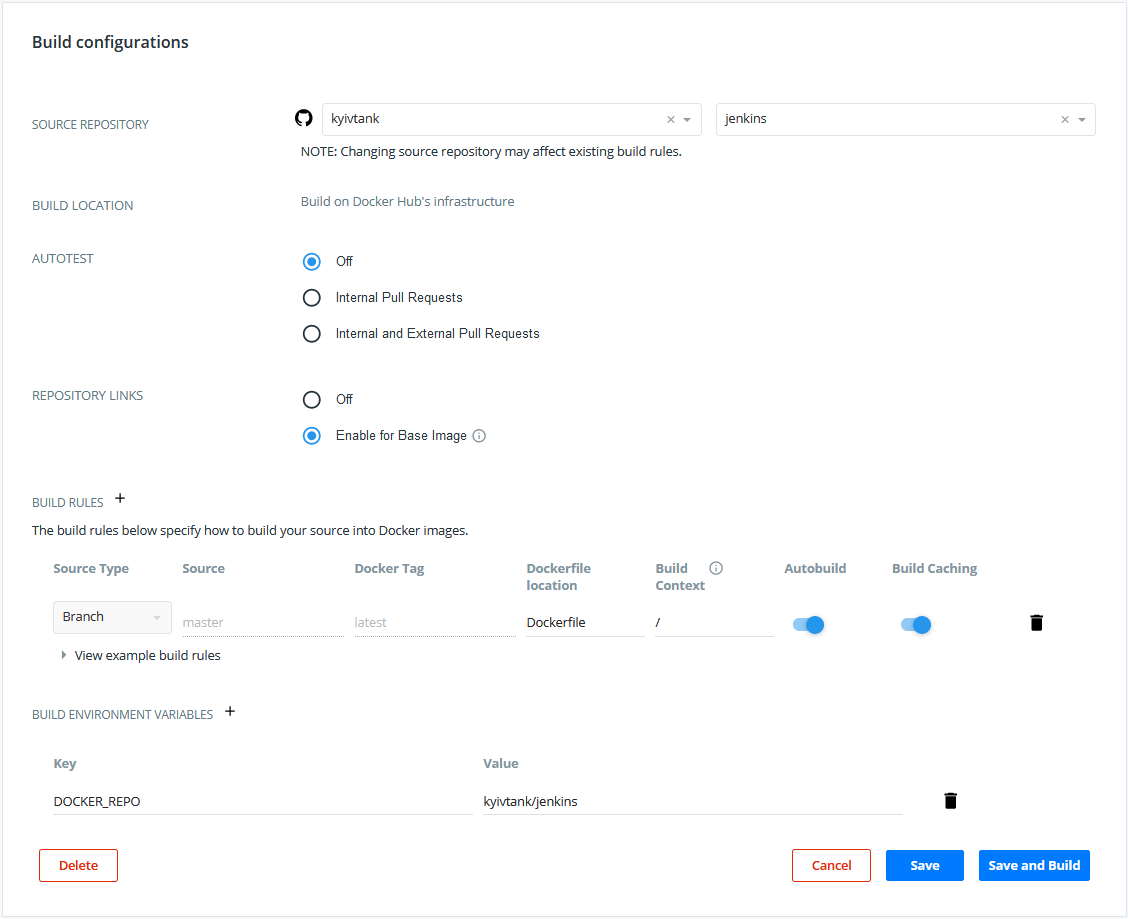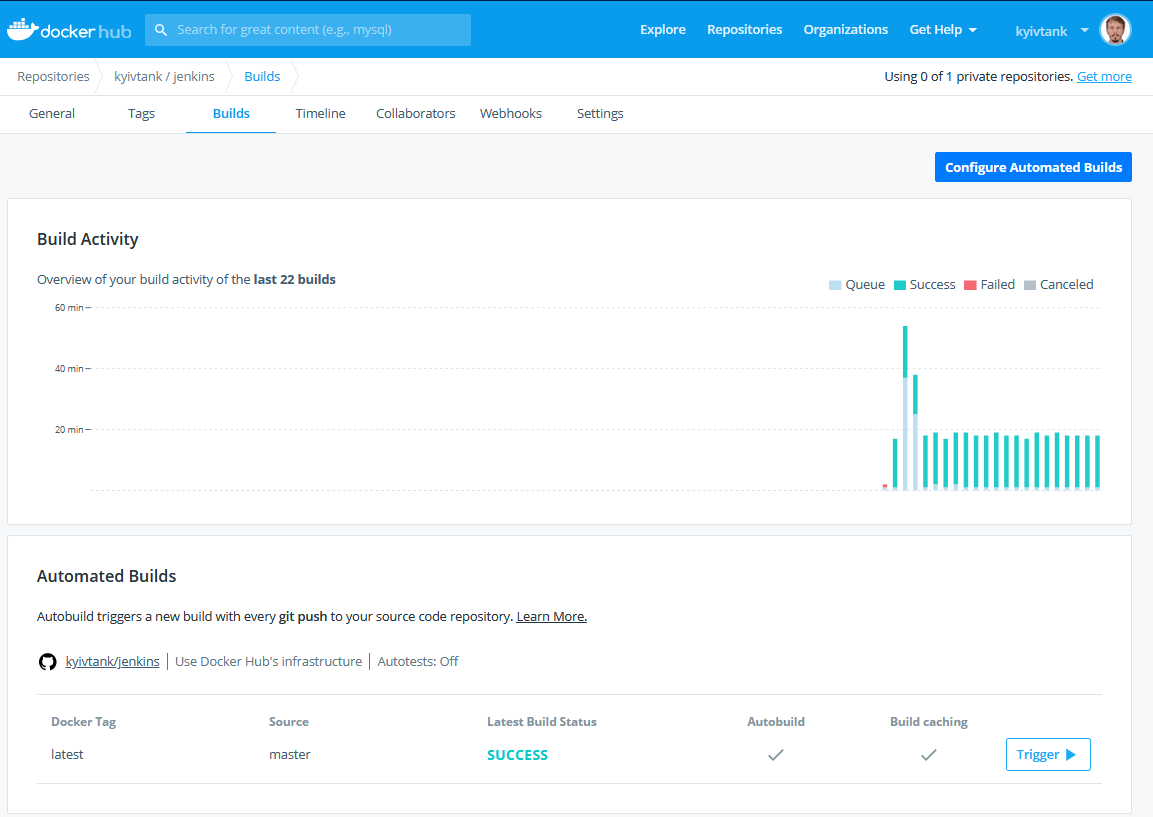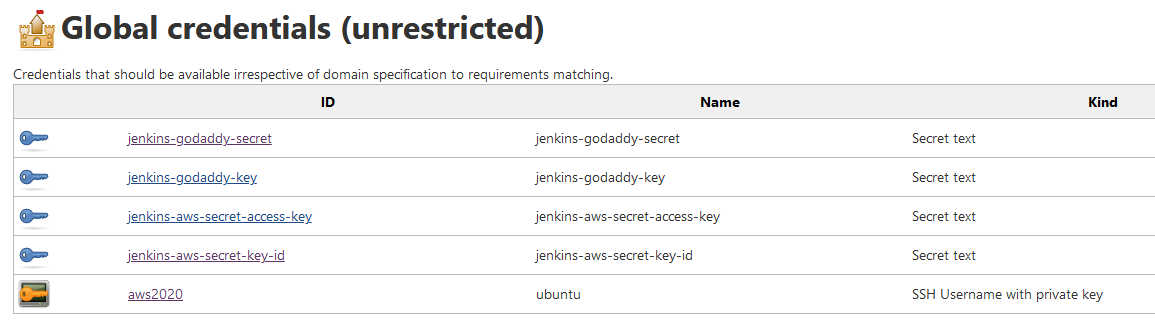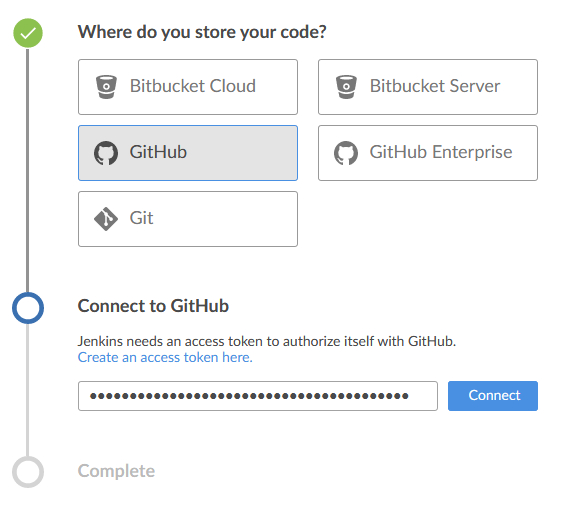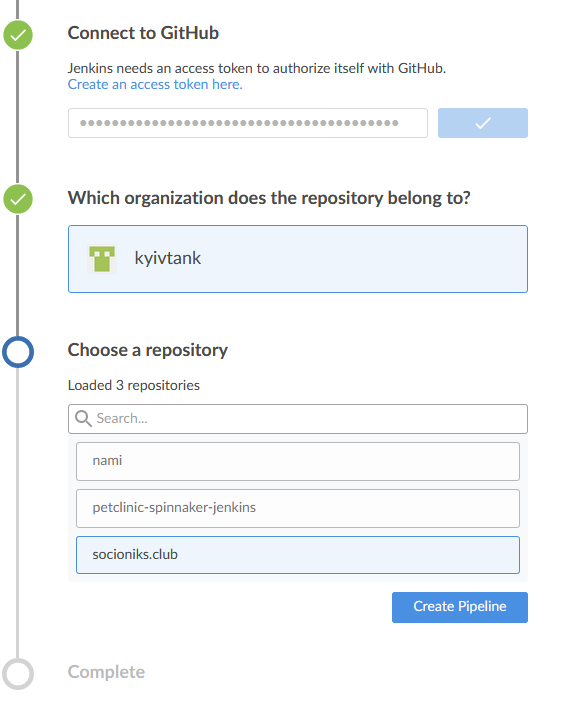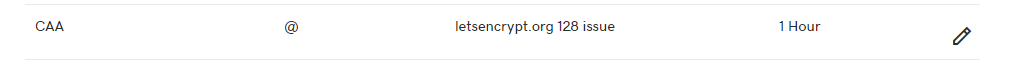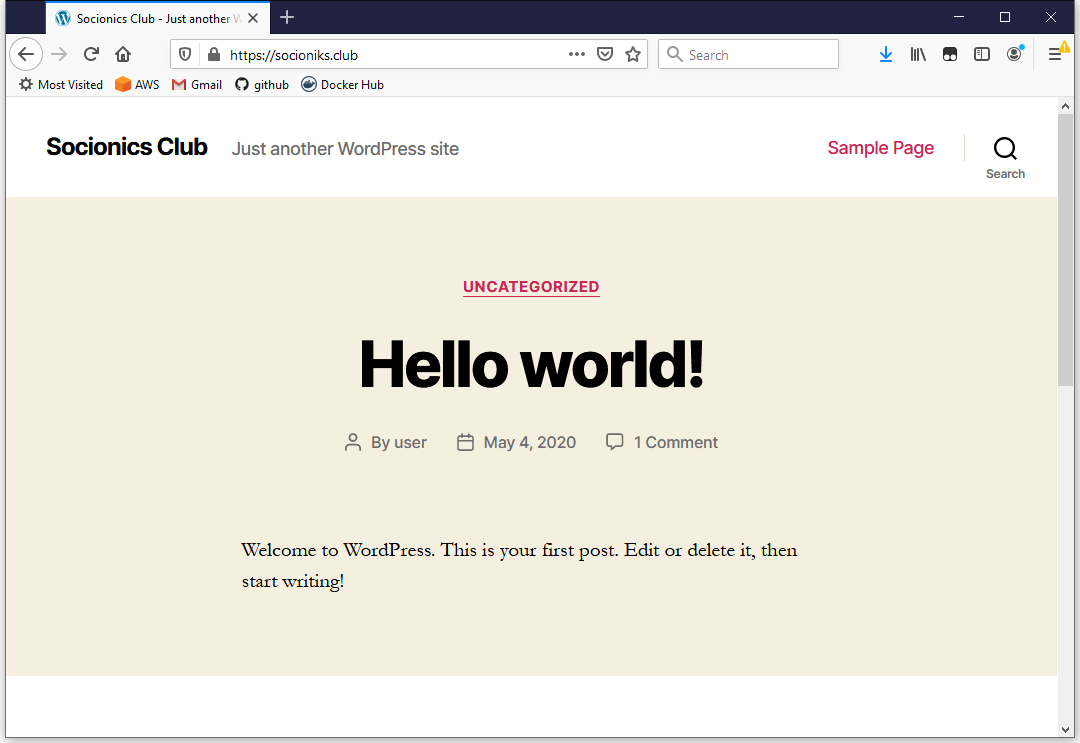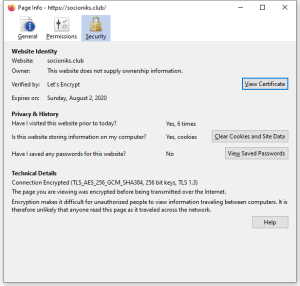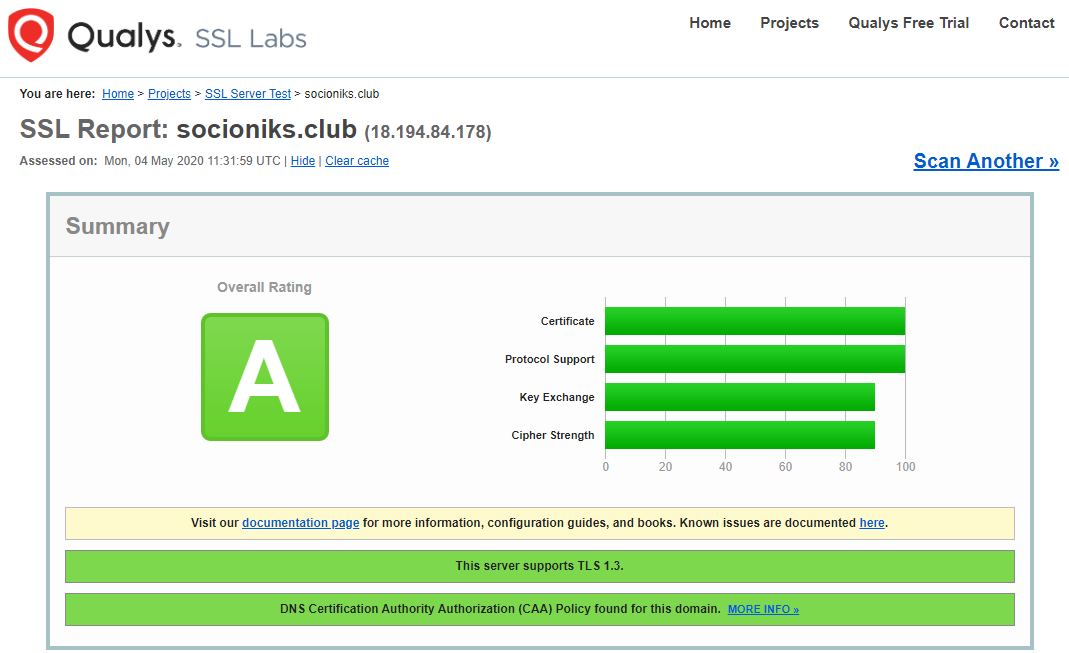Purpose
Learn (or refresh) knowledge on some moderns DevOps tools on a real task.
The result of the task execution
- Running latest Ubuntu 20.04 instance with apache/php/mariadb, Wordpress site
- DNS name registered
- SSL certificate obtained.
- All done as automatically as possible.
- All with as latest stable versions as possible
This Project cover some use
- Jenkins 2.234 (pipelines)
- Docker 18.09.8 (Dockerfile, Docker Hub)
- Ubuntu 20.04 (AWS EC2 instance)
- Apache 2.4.41
- PHP7.4
- MariaDB 10.3.22
- terraform 0.12.24 (with AWS S3 state storage)
- ansible 2.7.17
- github (git repositories)
- GoDaddy API (Automated DNS update)
- AWS cli 1.18.48
- certbot 0.40.0
- wordpress 5.4.1
- nginx 1.17.9 (SSL offload reverse proxy for Jenkins)
Tools
| Tool | Purpose | Related links |
|---|---|---|
| github | git code repository | https://github.com/kyivtank/jenkins https://github.com/kyivtank/socioniks.club |
| Docker | containers, Dockerfile | |
| Docker Hub | Store custom containers, auto build | https://hub.docker.com/repository/docker/kyivtank/jenkins |
| Jenkins | Pipelines, Automate build with github code changes | https://build.liutyi.info/job/socioniks.club/job/master/ |
| terraform | AWS resource provisioning | |
| Ansible | Web server provisioning | |
| AWS | EC2 instance, S3 bucket | |
| GoDaddy API | Domain records update using API | |
| Letsencrypt | Free SSL certificate, using certbot | https://www.ssllabs.com/ssltest/analyze.html?d=socioniks.club |
| Wordpress | Setup wordpress with apache, php7, mariadb, wordpress-cli | |
| nginx | (Optional) ssl offload loadbalancer for Jenkins |
Jenkins container
First, we need Jenkins with some plugins and dependencies (aws-cli, ansible,..). Using a docker container for that.
https://github.com/kyivtank/jenkins/blob/master/Dockerfile
https://github.com/kyivtank/jenkins/blob/master/plugins.txt
FROM jenkins/jenkins:alpine # Skip initial setup ENV JAVA_OPTS -Djenkins.install.runSetupWizard=false #Pre-install plugins COPY plugins.txt /usr/share/jenkins/plugins.txt RUN /usr/local/bin/install-plugins.sh < /usr/share/jenkins/plugins.txt # setup docker, docker-compose, terraform, ansible, jq USER root RUN apk add \ docker \ jq \ ansible \ python-dev \ libffi-dev \ openssl-dev \ gcc \ libc-dev \ make \ py-pip &&\ pip install \ docker-compose \ awscli &&\ wget https://releases.hashicorp.com/terraform/0.12.24/terraform_0.12.24_linux_amd64.zip &&\ unzip terraform_0.12.24_linux_amd64.zip &&\ mv terraform /usr/local/bin USER jenkins
local build
docker build -t kyivtank/jenkins .
Docker Hub
To build and store container - docker hub with auto-build feature enabled. So every change in Dockerfile or base image will create an updated custom Jenkins image
Terraform EC2 instance setup
simple terraform profile for t2.micro ubuntu 20.04 instance with a security group that allows ports 22, 80, and 443.
Required:
- AWS account with API keys generated (Free tire is OK for this)
- S3 bucket (in the example it is "kyivtank-state") created.
- aws2020 ssh key created in AWS account
- Access keys must be available as environment variables.
instance_type = "t2.micro" keyname = "aws2020-key"
variable "instance_type" {
}
variable "keyname" {
}
terraform {
backend "s3" {
bucket = "kyivtank-state"
key = "terraform/terraform.tfstate"
region = "eu-central-1"
}
}
provider "aws" {
}
data "aws_ami" "ubuntu" {
most_recent = true
filter {
name = "name"
values = ["ubuntu/images/hvm-ssd/ubuntu-focal-20.04-amd64-server-*"]
}
filter {
name = "virtualization-type"
values = ["hvm"]
}
owners = ["099720109477"] # Canonical
}
resource "aws_instance" "web" {
ami = data.aws_ami.ubuntu.id
instance_type = var.instance_type
key_name = var.keyname
vpc_security_group_ids = [aws_security_group.sg_allow_ssh_web.id]
associate_public_ip_address = true
tags = {
Name = "Wordpress"
}
}
resource "aws_security_group" "sg_allow_ssh_web" {
name = "allow_ssh_web"
description = "Allow SSH and Web inbound traffic"
ingress {
from_port = 22
to_port = 22
protocol = "tcp"
cidr_blocks = ["0.0.0.0/0"]
}
ingress {
from_port = 80
to_port = 80
protocol = "tcp"
cidr_blocks = ["0.0.0.0/0"]
}
ingress {
from_port = 443
to_port = 443
protocol = "tcp"
cidr_blocks = ["0.0.0.0/0"]
}
egress {
from_port = 0
to_port = 0
protocol = "-1"
cidr_blocks = ["0.0.0.0/0"]
}
}
output "PUBLIC_IP" {
value = aws_instance.web.public_ip
}
output "INSTANCE_ID" {
value = aws_instance.web.id
}
local run of terraform
terraform init terraform apply terraform destroy
Setup Jenkins to run pipeline with terraform and ansible
- start docker container with Jenkins
- add credentials for gihub, godaddy, aws
- setup multibranch pipeline job with repo that contains Jenkinsfile
- Wait for the job to be executed
Github repo - https://github.com/kyivtank/socioniks.club
Jenkins build - https://build.liutyi.info/job/socionics.club/job/master/
Jenkins start
Start Jenkins (assuming you already have host with Docker installed)
#docker run -d -p 8080:8080 kyivtank/jenkins docker run -d -p 8080:8080 -p 50000:50000 -v /docker/var/jenkins_home:/var/jenkins_home --restart=always kyivtank/jenkins
Nginx SSL offload proxy for Jenkins (optional)
Jenkins Pipeline script
pipeline {
agent any
triggers {
pollSCM "* * * * *"
}
environment {
AWS_ACCESS_KEY_ID = credentials('jenkins-aws-secret-key-id')
AWS_SECRET_ACCESS_KEY = credentials('jenkins-aws-secret-access-key')
AWS_DEFAULT_REGION = 'eu-central-1'
AWS_DEFAULT_OUTPUT = 'table'
GODADDY_DOMAIN = 'socioniks.club'
GODADDY_API_KEY = credentials ('jenkins-godaddy-key')
GODADDY_API_SECRET = credentials('jenkins-godaddy-secret')
ANSIBLE_HOST_KEY_CHECKING = 'false'
ANSIBLE_FORCE_COLOR = 'true'
}
stages {
stage('Terraform') {
steps {
echo '=== AWS EC2 ==='
dir("${env.WORKSPACE}/terraform") {
wrap([$class: 'AnsiColorBuildWrapper', 'colorMapName': 'xterm']) {
sh "terraform init"
sh "terraform apply -auto-approve"
}
sh 'aws ec2 wait instance-running --instance-ids `terraform output INSTANCE_ID`'
sh 'terraform output PUBLIC_IP > terraform.ip'
}
}
}
stage('GoDaddy') {
steps {
echo '=== DNS A record update ==='
wrap([$class: 'AnsiColorBuildWrapper', 'colorMapName': 'xterm']) {
sh 'scripts/update_godaddy_dns.sh'
}
}
}
stage('Ansible') {
steps {
echo '=== Try ssh ==='
wrap([$class: 'AnsiColorBuildWrapper', 'colorMapName': 'xterm']) {
withCredentials(bindings: [sshUserPrivateKey(credentialsId: 'aws2020', keyFileVariable: 'private_key')]){
sh "scripts/deploy_all.sh"
}
}
}
}
}
}
Jenkins Credentials
Jenkins Pipeline configuration
using Blue Ocean interface
Let's Encrypt certificate
manual test run
export GODADDY_DOMAIN=socioniks.club certbot certonly --standalone --noninteractive --agree-tos --email noc@$GODADDY_DOMAIN -d $GODADDY_DOMAIN"
codebase ansible playbook
https://github.com/kyivtank/socioniks.club/blob/master/ansible/group_vars/all
wp_apache: apache2 wp_admin_email: noc@socioniks.club wp_site_url: socioniks.club
https://github.com/kyivtank/socioniks.club/blob/master/ansible/roles/letsencrypt/tasks/main.yml
---
- name: restart apache
service: name={{ wp_apache }} state=stopped
- name: Get Let's Encrypt Certificates
shell: "certbot certonly --standalone --noninteractive --agree-tos --email {{ wp_admin_email }} -d {{ wp_site_url }}"
args:
creates: /etc/letsencrypt/live/{{ wp_site_url }}
- name: Schedule SSL certificate renewal
cron:
name: SSL Cert Renewal
minute: 0
hour: 20
day: '*/10'
user: root
job: "/usr/bin/certbot renew"
GoDaddy API
manual test run
export GODADDY_API_KEY=dKxxxxxxxxx
export GODADDY_API_SECRET=8Exxxxxxxx
export GODADDY_DOMAIN=socioniks.club
IP=`terraform output INSTANCE_ID`
echo "Changing IP to $IP for domain $GODADDY_DOMAIN"
curl --silent -X PUT "https://api.godaddy.com/v1/domains/$GODADDY_DOMAIN/records/A/@" -H "accept: application/json" -H "Content-Type: application/json" -H "Authorization: sso-key $GODADDY_API_KEY:$GODADDY_API_SECRET" -d "[ { \"data\": \"$IP\", \"port\": 1, \"priority\": 1, \"protocol\": \"string\", \"service\": \"string\", \"ttl\": 3600, \"weight\": 1 }]"
codebase script
https://github.com/kyivtank/socioniks.club/blob/master/scripts/update_godaddy_dns.sh
Manual add CAA
since GoDaddy API not yet support CAA, this line may be added manually
WP-CLI
Manual add user example
sudo wp user create liutyi noc@socioniks.club --first_name=Oleksandr --last_name=Liutyi --role=administrator --user_pass=password --allow-root --path=/var/www/html