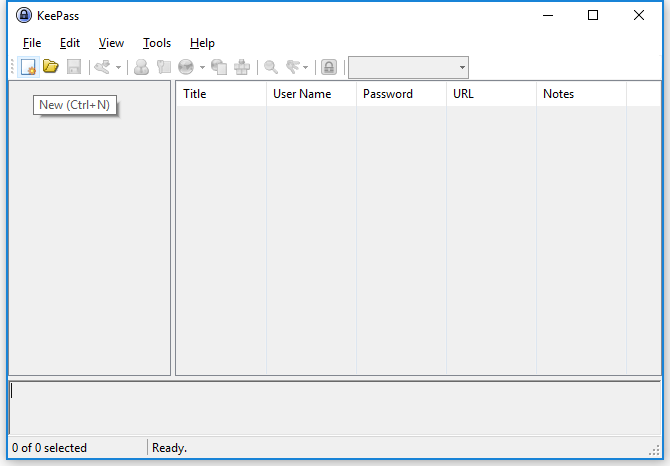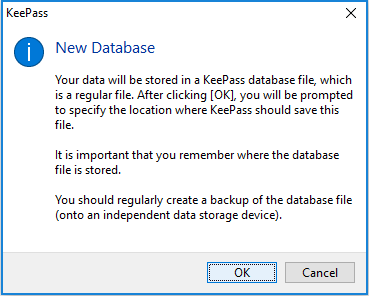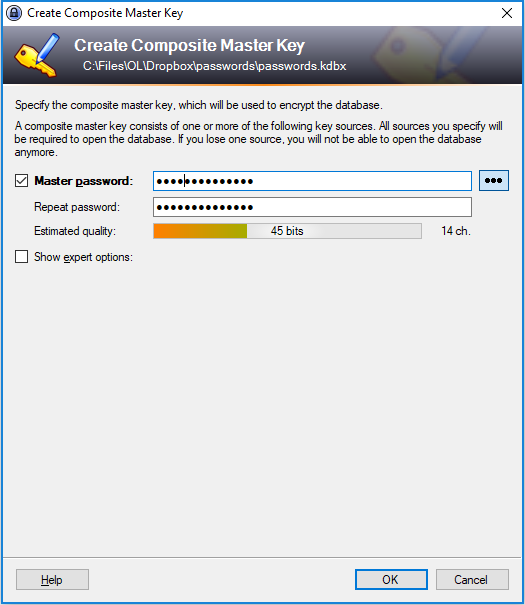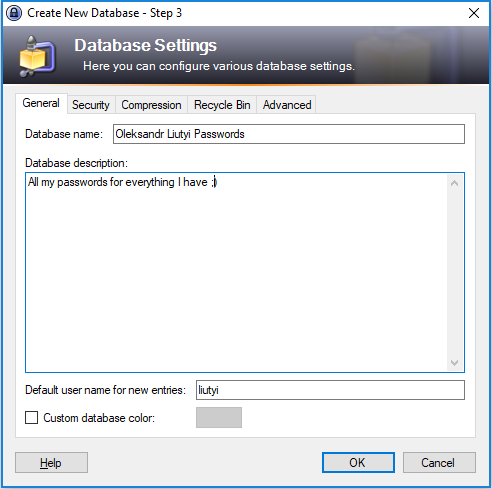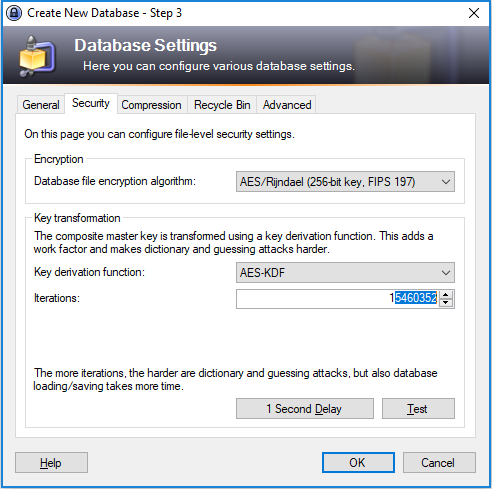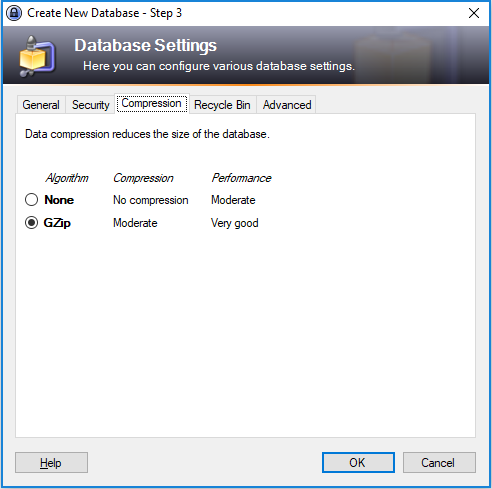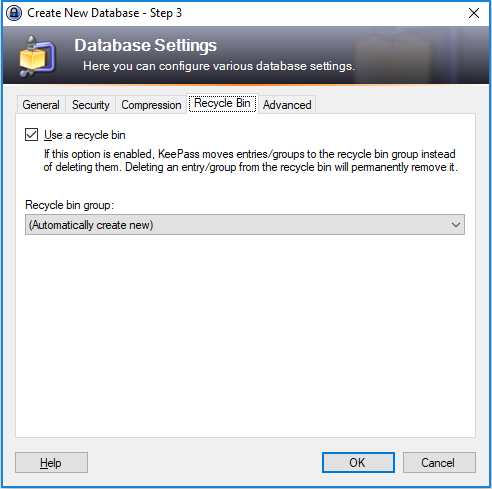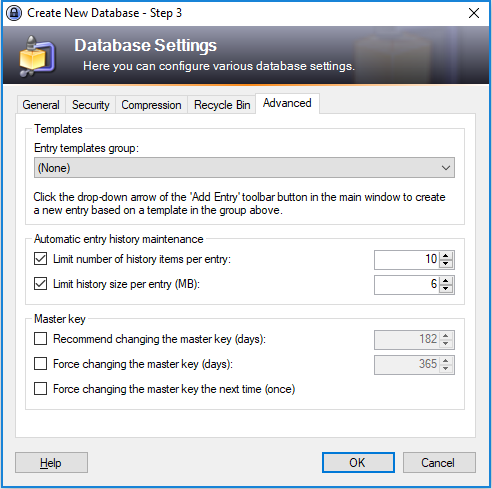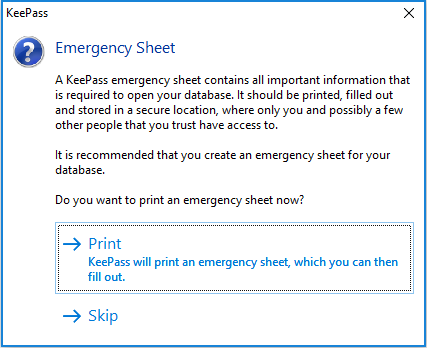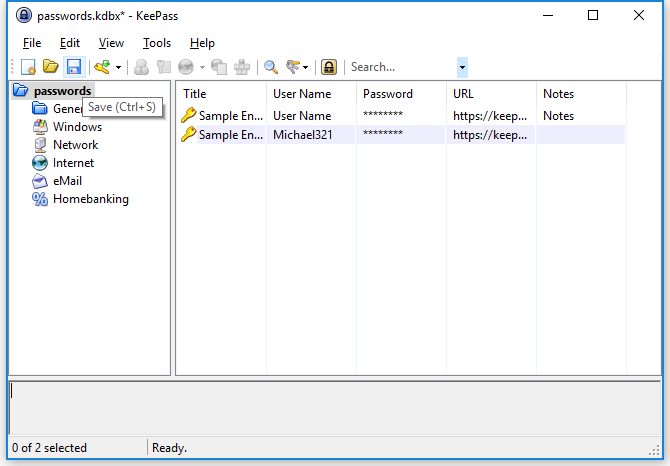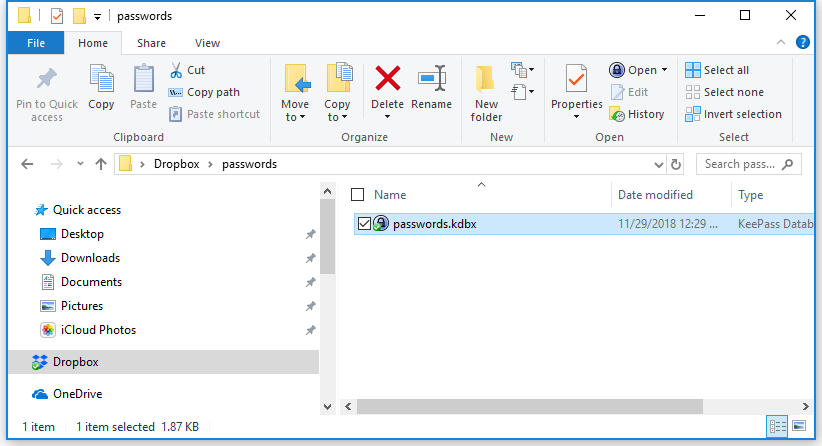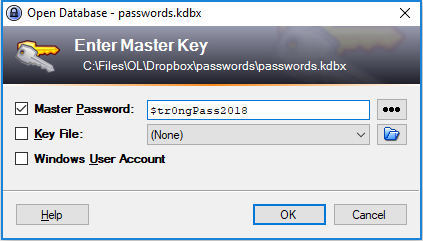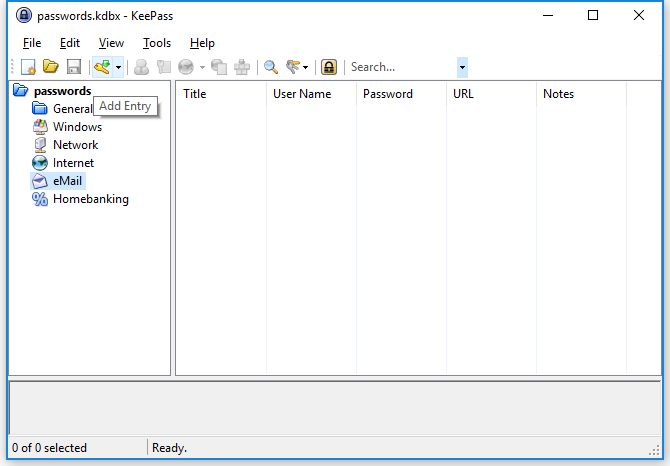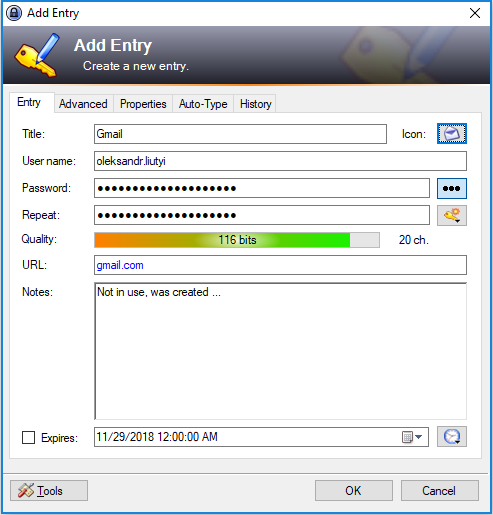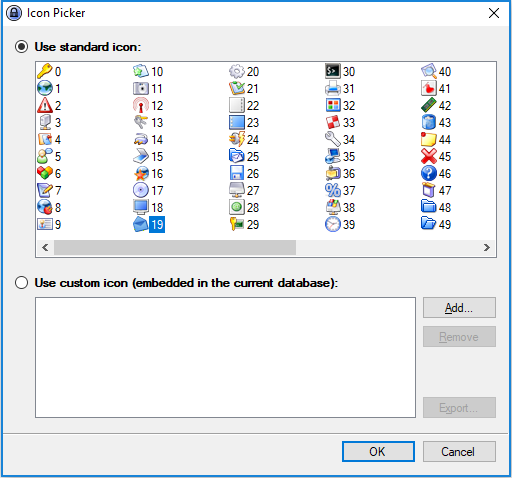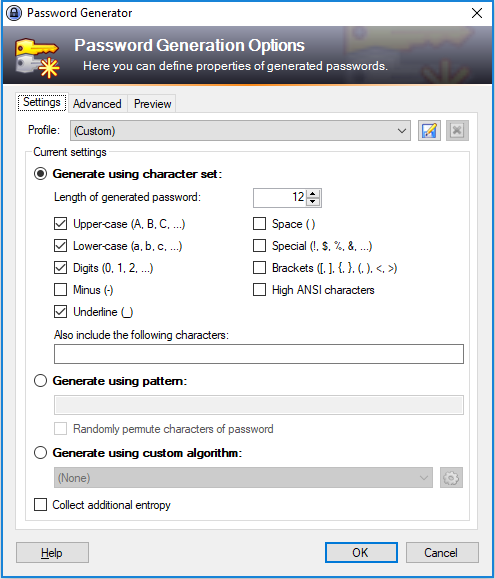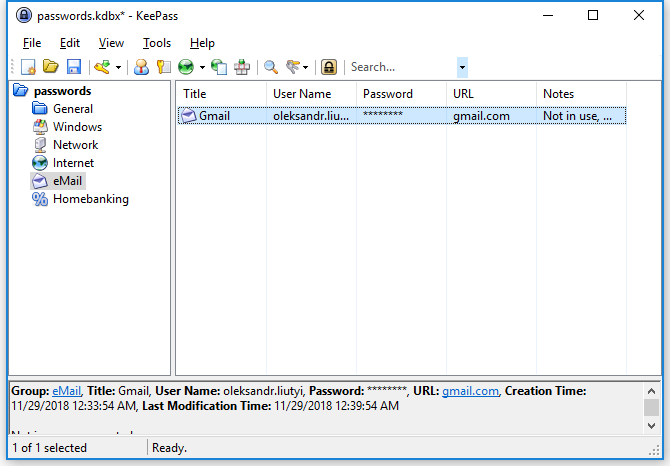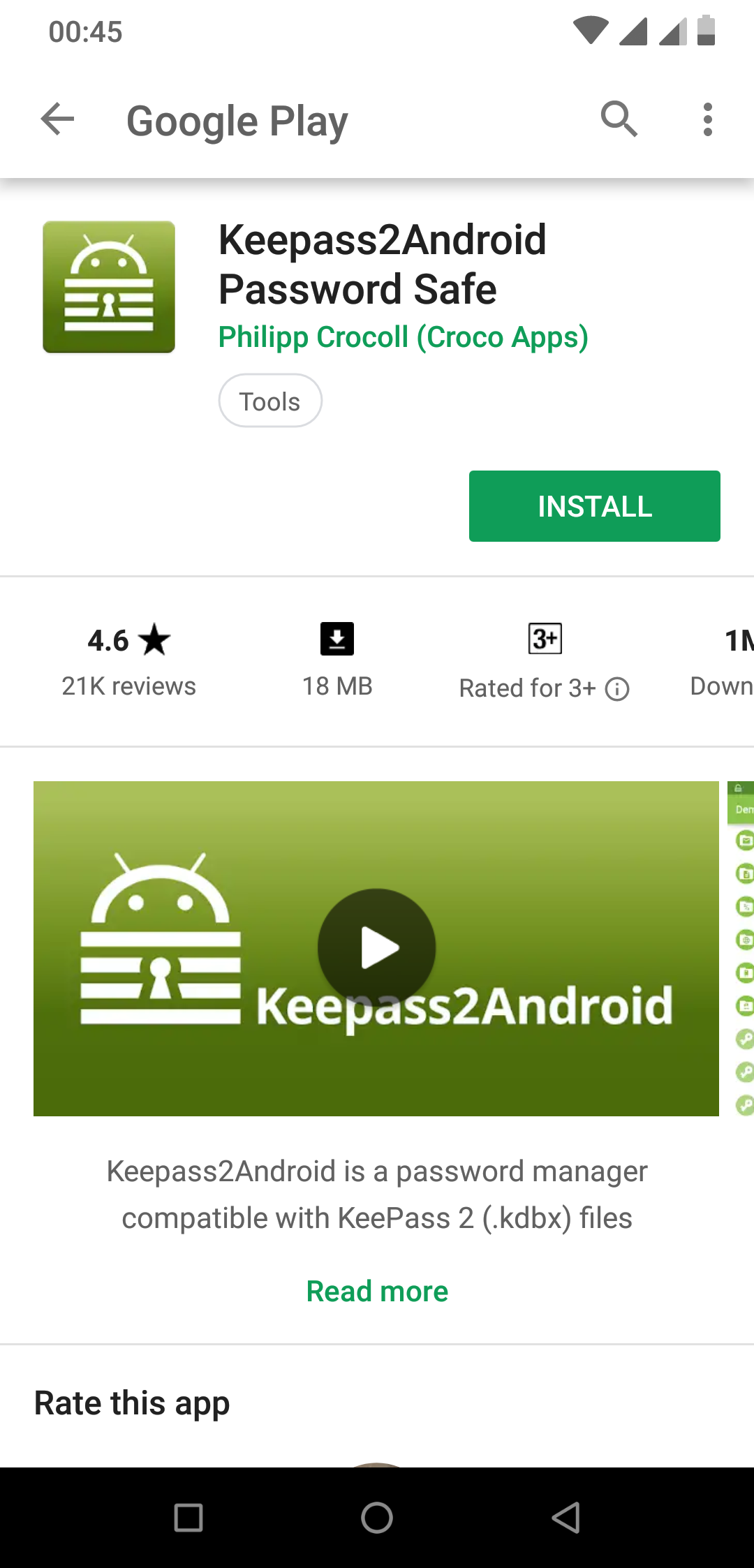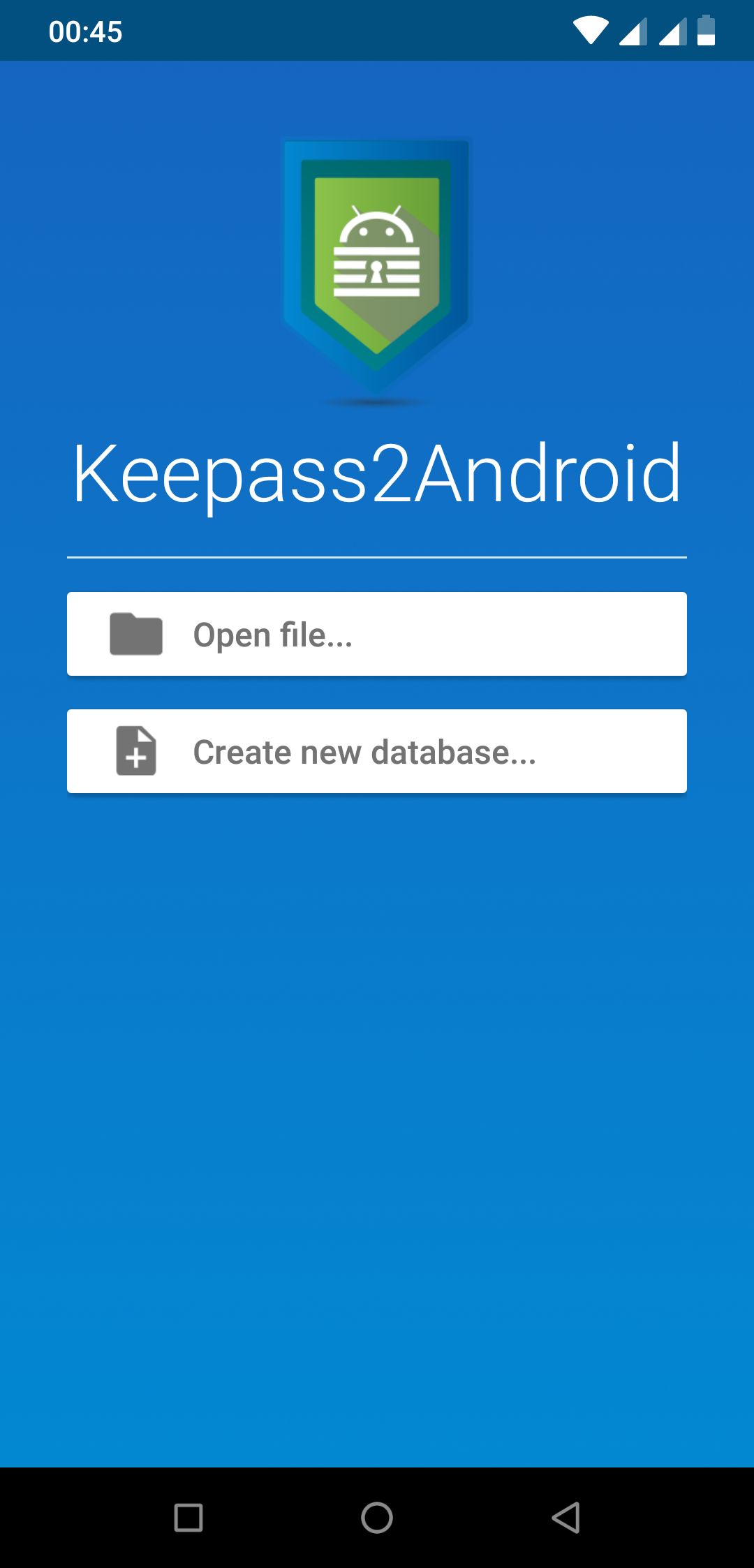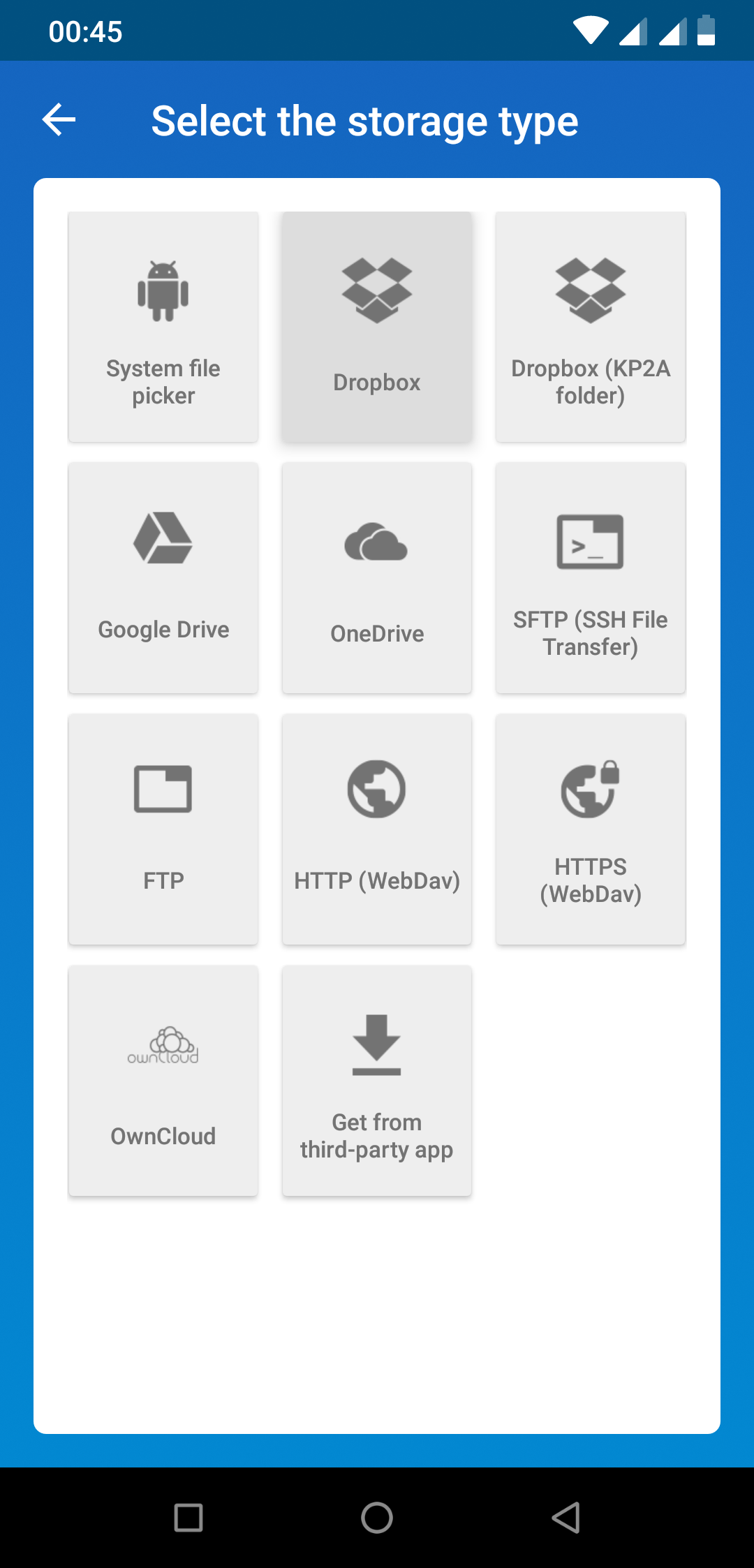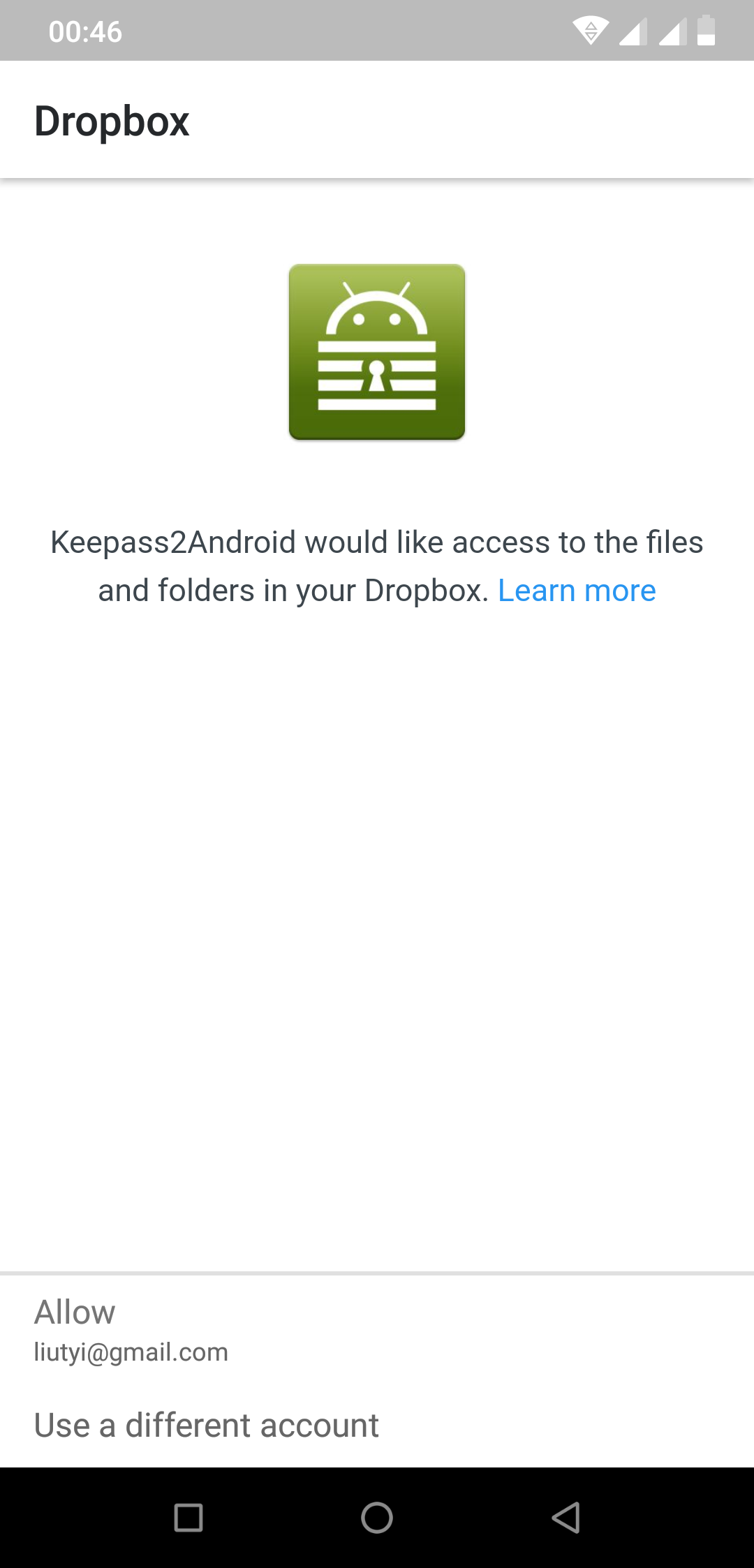Keepass
Saving your passwords offline using keepass (https://keepass.info/). Why keepass? It is free and open source. It also have number of plugins (see https://keepass.info/plugins.html ), that I do not use.
Keepass Download
| OS | Name | Link |
|---|---|---|
| Windows | Keepass | https://keepass.info |
| Mac OS | MacPass | https://macpassapp.org/ |
| iOS | MiniKeePass | https://itunes.apple.com/app/id451661808 |
| Android | keepass2android | https://play.google.com/store/apps/details?id=keepass2android.keepass2android |
More can be found at https://keepass.info/download.html
1.xx or 2.xx
1.xx have less features, but more 3-rd party clients (at least it was so several years ago).
Now I would use 2.xx (files with kbdx extension)
Dropbox
to sync password database between devices any cloud file sync service can be used. For example https://www.dropbox.com/
Dropbox download
| OS | Name | |
|---|---|---|
| Windows | Dropbox | https://www.dropbox.com/install |
| Mac OS | Dropbox | https://www.dropbox.com/install |
| iOS | Dropbox | https://itunes.apple.com/app/id327630330 |
| Android | Dropbox | https://play.google.com/store/apps/details?id=com.dropbox.android |
Installation
- Setup Dropbox client on all devices
- Setup keepass client an all devices
- Create password database in Dropbox folder
- Open password database on other device
- Enjoy
Creating password database example
Choose some Master password that is important to remember. On Screenshot is example with $tr0ngPass2018 (45bit)
Open password database
Creating new entry
- Choose folder
- Press Add Entry
- Input login, (generate or) input password, url, notes, icon (all optional).
- Save database